 |
 |
 |
 |
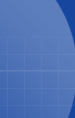 |
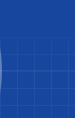 |
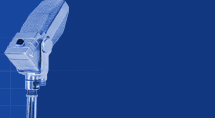 |
|
|
|
|
|
|
|
|
|
|
|
|
|
|
|
|
| Recording
Instrumental Music Using MIDI Software The type of software used for MIDI recording and playback of instrumental
music is called a MIDI Sequencer. That’s just a fancy way of saying MIDI
recording -same thing. Actually the term “sequencer” is a left-over from the
days when computer memories were so small that they couldn't hold an entire MIDI
song. Typically, the workaround was to record separate sections of any given
song, then save each section as a separate entity. Then the user would
designate, for the software program, the order in which each section was to be
played back. In other words, the user would specify the playback sequence
-hence, the name. Almost all MIDI recording programs today give the user a
choice of either linear recording, meaning you can record each instrumental part
for the duration of the entire song, or pattern sequencing, where you record
song sections and "assemble" them for playback. Here's some of the
common things you can do with a MIDI Sequencer software program...
Become Your Own Music Publisher For printing music, you use Notation Software. This type of software is used to edit, arrange, insert lyrics and chords, place musical symbols, and do the final page layout for printout of musical scores. Very popular for self-publishers and music teachers. Music pastors use notation software most frequently for transposing existing music to a more comfortable key for their choir or congregation. Printing music using software is now referred to as DTMP (DeskTop Music
Publishing). Sometimes a combination of software programs are used for this
purpose -especially if you are incorporating photos and graphics on the same
pages as the music. For binding your printed pages of music into book form, your
local office supply store can help you with this. Here's what you can do with a
MIDI Notation software program..
Specialty Applications There are quite a few software products that will allow you to do the "unusual" (read, previously impossible). Each has its place for the particular needs of the user. Here’s some examples of these applications, with a brief description included for each... Convert Your Voice To MIDI (Pitch-to-MIDI conversion) You plug the included microphone into your computer soundcard and sing (or play) the part into it. I'm not a singer myself, but I get reasonably good results even though I am often a tad off pitch. One of the built-in features that helps compensate for my being out-of-tune, is “constrain to key”. This helps the accuracy by quite a bit! Of course, in this mode it may miss an intended accidental occasionally, but it's easy enough to edit any offending notes later. While you are singing, the software listens to the note pitches and converts them into MIDI numbers. When you're done entering the part, you save the result as a MIDI file. The newly created MIDI file can be opened in a Notation program or MIDI Sequencing program for printout, editing and/or playback. Music Scanning (music OCR graphic-to-MIDI conversion) Their premier software is sold under the name SmartScore. SmartScore supports up to 16-part music, and has fully integrated scoring and sequencing capability, as well. The program was created with the main purpose of converting a graphic scan into MIDI data, but it also allows you to perform score editing and layout functions similar to those found in dedicated notation programs. To take advantage of its musical OCR features, you scan each page of music, then save the pages as graphic files. Your monitor displays each page of the original graphic scan on the top half of the screen, and the “interpretation” of the graphic on the bottom half. Comparing the original scan with the on-screen interpretation allows you to spot any errors for editing. Basically, you want both displays to match. After making any necessary corrections, you can convert the music to a Standard MIDI file to use in other software programs, or print and play the file directly from SmartScore. The music scanning technology has gone through several updates and improvements over the years, and is getting better all the time; improving speed and accuracy with each new version. Auto-Accompaniment Software Basic operation requires the user to type in the chord progressions at the appropriate locations in each measure of a song, then select a musical "style" (ballad, rock, Latin, etc.) The software will then automatically create a multi-part accompaniment based upon that style and the chords that were entered. The results can be quite impressive, and can help the user build a collection of songs in a fairly short time. You can create your own custom style alterations if an appropriate accompaniment cannot be found in the ones included with the software. Jammer Pro, particularly, has a myriad of options for maximum variety of accompaniment styles (really helps if you are up on your music theory for many of these options!). One music pastor I know uses both the products mentioned above. He is a trumpet player with limited keyboard skill. Using the software to generate the instrumental parts he would find difficult to record himself, he has produced several Worship Albums for the youth ministry at his church! Educational Music Software There are two main types...Education Software and Edutainment Software. Most education products are used to augment conventional private music lessons, but can certainly be successfully used on their own by individuals who desire to improve their musical knowledge and skills. Education software is widely utilized by public school educators, homeschoolers, and individuals who want to brush up on their music theory, or even take piano or guitar lessons in the privacy of their own home. Edutainment software incorporates lots of entertaining multimedia which serves to make the learning experience more fun and enjoyable. Music teachers will often integrate edutainment products in their lesson plan as the “carrot on a stick” to encourage young students to come to their lesson with a good practice record. The students’ reward is some allotted time on the computer playing (and learning) with the edutainment software. Conclusion Well, I could go on. I haven't even covered audio editing and recording in this segment - I’ll save that for another article. I sincerely hope that you have a better idea of what you are able to accomplish with some of the products mentioned. MIDI software is truly an exciting addition to the creative process for musicians, so go ahead -be brave. Try some
|