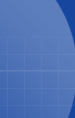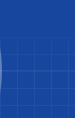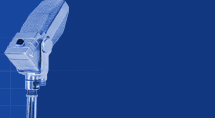Solution:
Your Deleted Items folder is probably corrupted. Close OE, open Windows
Explorer, and find/delete the file called "Deleted Items.dbx". When you open
OE, a new Deleted Items folder will be created for you.
You now will be able to delete those unwanted email messages.
Keep in mind that you should "clear out" your Deleted Items folder before
it gets too large to handle.