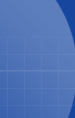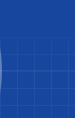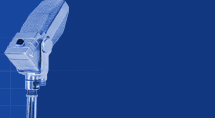| 1.Q: |
"What's
so different about TrueVerb?" |
| |
Most reverbs add an
effect that is mixed with the original signal using a
"wet/dry" control. TrueVerb creates an effective room
simulation by using two separate processors. The first generates
Early Reflections that convey the size of the room and the
distance to the sound source. The second processor is a relatively
traditional reverb "tail" generator. Combining the two
with simple control (and sophisticated linking) lets you control
the room size, frequency response (damping), and most uniquely,
the distance to the sound source. In effect, you create a room,
and then put the performer in it! You simply route the entire
sound Thru the TrueVerb, instead of a send/recieve patch.
|
| 2.Q: |
"Do
I have to use it this way?" |
| |
No, you can use it in
a traditional "send" mode as well. In fact, the Direct,
Early Reflections, and Reverb outputs can each be turned off in
the output stage. The TrueVerb gives you a toolkit to build
traditional or creative rooms.
|
| 3.Q: |
"How
does TrueVerb compare with other reverb systems, like DVerb and TC
Electronics?" |
| |
TrueVerb is
specifically designed to simulate a room and precisely balance the
Direct, Early Reflection, and Reverb signal in order to do this.
Several major producers have said they feel the Early Reflection
generator is one of the finest they have heard on any device
anywhere. Each of these reverbs you asked about certainly has its
own personality, and you may find that one may fit a task better
than another, depending on the source material. However, they are
so fundamentally different, it is unfair to all to compare them.
If you want a natural room sound with the unique control of
distance (the true 2nd dimension), then TrueVerb is your best
choice.
|
| 4.Q: |
"Will
TrueVerb work with Sound Designer II?" |
| |
No, it's a TDM-only
plug-in. The DSP requirements are only satisfied by TDM DSP Farm
hardware.
|
| 5.Q: |
"Where
is the wet/dry control on the TrueVerb?" |
| |
There is no
traditional wet/dry control on the TrueVerb and the reason is
simple. There is no way to approximate a room and then put the
listener a virtual distance from the source. This is because the
effects of distance in a particular room are more complex than
just the relative balance between the wet and the dry signal.
Therefore, the Trueverb's version of the wet/dry control is the
distance control which actually lets you place a listener a
virtual distance from the source. This controls adjust direct
signal level, early reflection level, early reflection time,
reverb level and reverb time. Note that this control and the room
size control only work when TrueVerb is used in the thru mode.
|
| 6.Q: |
"What
if I want to use the TrueVerb like I would a regular reverb?" |
| |
Note: You must
have an application that supports busing to use a send/return
setup. It is fairly easy to set up a send/return setup. If
you are using Pro Tools TDM just create a new stereo auxillary
input and insert the Trueverbon it. Turn the "Direct"
button off and you are set to send track to it.
|
| 7.Q: |
"What
is the dimension control all about?" |
| |
Dimension effects
only the Early Reflection spacing. It doesn't affect the reverb in
any way. The best way to hear and understand the effect that
dimension has on the sound is to start with asolo instrument track
that has some dynamics and start with the Medium Concert Hall
setting. Change the dimension to 1.0 and you will hear a smoewhat
closed sound, like the reflections are traveling back and forth in
a line. Move the dimension to 2.0 and you will hear the sound open
up as the patterns become more complex. This would be the kind of
sound a plate would give you. Move the dimesion control to 3.0 and
you will hear the sound open up even more. This is the reflection
pattern of a normal room. TrueVerb even allows you to take it to a
virtual 4 dimensions with a very spacious sound and complex
reflection patterns.
|
| 8.Q: |
"What's
the arrow between distance and balance do?" |
| |
The link button
controls whether the Reverb level and the predelay are
automatically matched to the early reflections. When this link is
onthe Predelay value is set automatically and the balance, when
set to 0dB, will refer to a smooth transition between early
reflections and reverb.

|